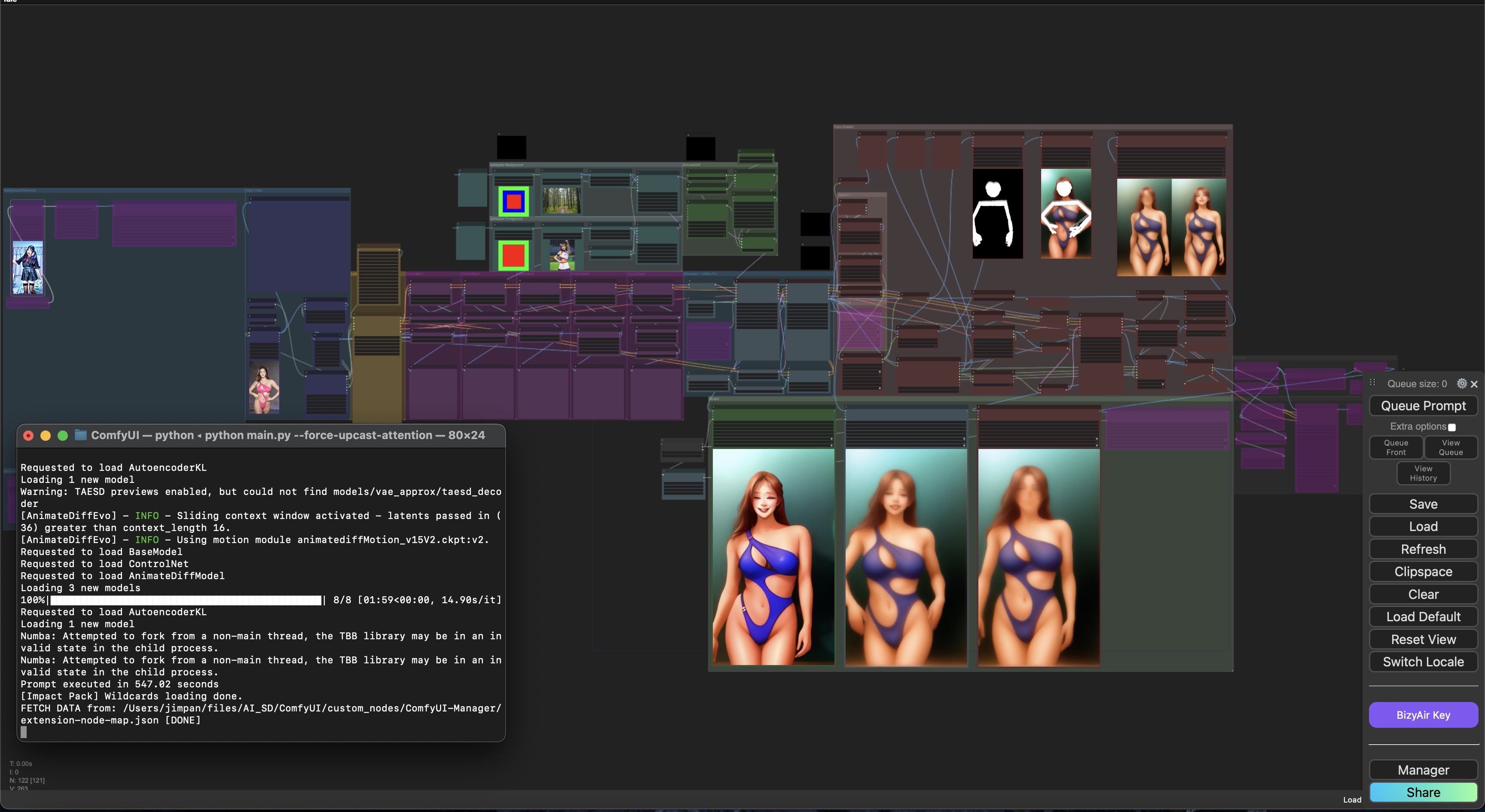ComfyUI
1 ComfyUI Overview
Please use sidebar to view workflows.
ComfyUI is a modular, node-based interface for AI-powered image and animation generation. It allows users to have granular control over each step of the creative process, from model selection to image output. ComfyUI is designed to provide both flexibility and precision, making it a great tool for both beginners and advanced users.
Install ComfyUI tutorial on MacOS
1.0.1 ComfyUI Workflow Sample
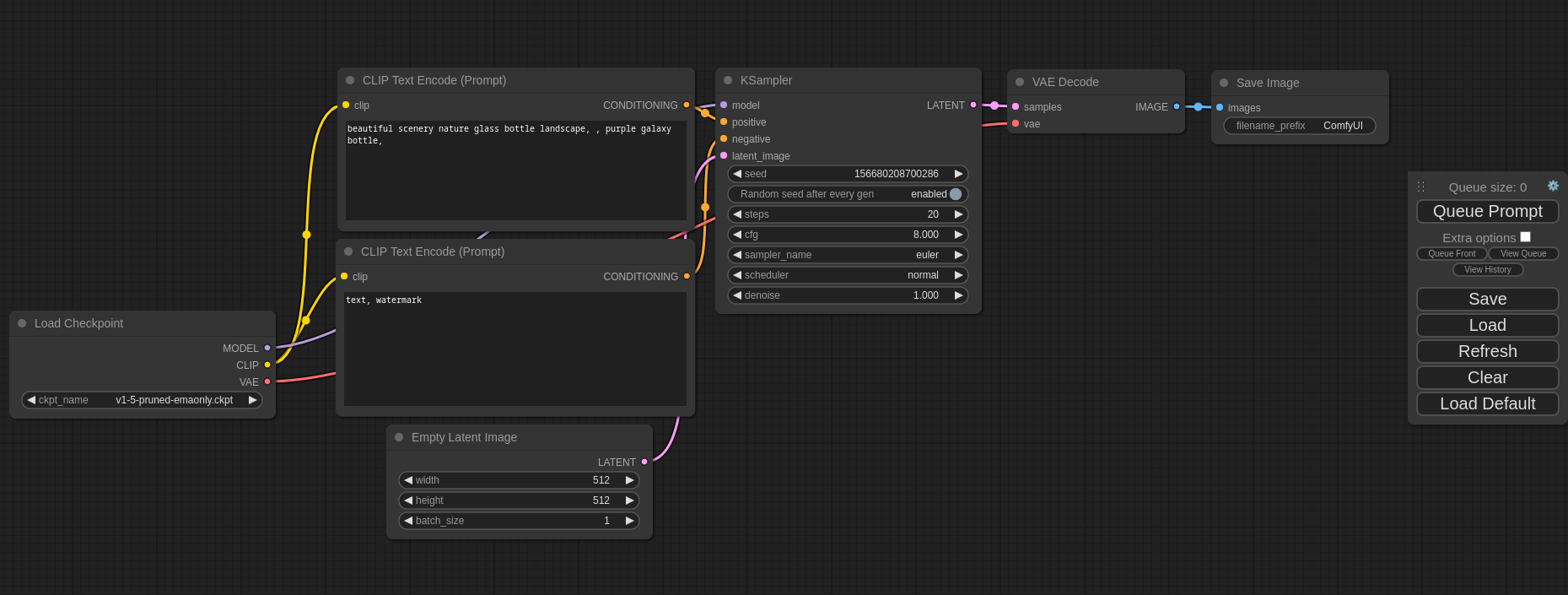
1.1 Key Features
Node-based Workflow: ComfyUI’s interface is built around connecting nodes, each representing a different function or action in the image generation process. This allows for customized workflows to suit specific project requirements.
AI Model Support: ComfyUI integrates with popular AI models, including Stable Diffusion and ControlNet, offering a broad range of image generation capabilities like text-to-image, image-to-image, and more.
Advanced Control: Users can modify and control various parameters such as sampling methods, resolutions, and image styles, providing detailed customization for output refinement.
1.2 Why Use ComfyUI?
- Creative Flexibility: ComfyUI’s open-ended design encourages experimentation, letting users craft complex workflows tailored to their specific creative needs.
- Detailed Customization: Adjust key aspects of the workflow to fine-tune the results, including models, prompts, and even the post-processing stages.
- Integration with Other AI Tools: Seamless integration with models like ControlNet enables precise control over elements like poses, faces, and more within generated images.
1.3 How It Works
- Text-to-Image: Input a prompt and generate images using models like Stable Diffusion. Modify the process using various nodes to get the exact style or detail you need.
- Image Modification: Generate variations of existing images by using nodes that apply transformations or post-processing filters to enhance or change the image.
- Animation Creation: By linking multiple image outputs and nodes, ComfyUI can be used to create dynamic animations with controlled transitions between frames.
1.4 Official GitHub Repository
For more information, updates, or to contribute to the project, you can visit the official ComfyUI GitHub Repository.